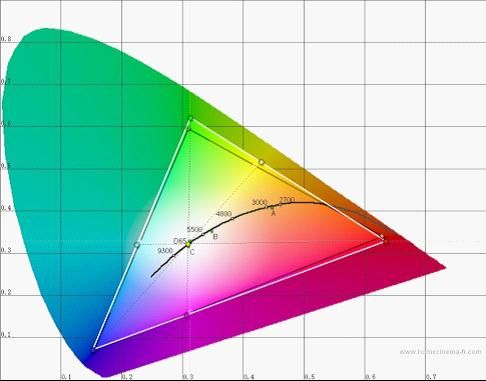Evaluation of LCD splicing screens and IPS screen displays
- author:
- 2024-05-27 08:58:15
However, at present, the LEDs used in the display backlight industry are still basically blue LEDs using Nichia's patented technology, which uses blue chips to excite yellow phosphors to produce white light. This type of LED backlighting has light attenuation and color difference. In theory, RGB-LED backlights with excellent color performance, because the technology is not yet mature enough, there are more or less various displays using RGB-LED backlights that can be seen on the market. Various problems.
Therefore, the current LED-backlit displays are more in the field of low-end civilian small and medium-sized size displays and notebook computers. In the field of professional graphics and image displays, all CCFL cold cathode lamp backlight systems are still used.
1. Overview of EA232WMi
First let's take a look at the basic parameters of the EA232WMi display:
|
size |
23 inches/58.4mm |
number of colors |
16.7 million colors (6-bit + AFRC) |
|
aspect ratio |
16:9 |
color gamut |
68% NTSC color gamut/sRGB |
|
resolution |
1920 × 1080 |
viewing angle |
178/178 |
|
dot pitch |
0.265mm |
backlight |
white LED |
|
response time |
14ms |
panel technology |
E-IPS |
|
contrast |
1000:1 |
interface |
DVI,D-SUB,DisplayPort |
|
brightness |
250 |
color |
black |
|
special function |
Tilt, height, rotation adjustment. slightly, audio input, headphone jack, AmbiBright automatic brightness control, ECO mode, 4 USB hubs |
||

Figure 01
The EA232 WMi display offers a 110mm height adjustable stand that also has the ability to tilt and rotate the display. By detecting the lifting and rotation, the EA232WMi display bracket has appropriate damping, the display is stable at any height and angle in the adjustable range, and the hand feels very comfortable.


Figure 03 Figure 04
The EA232WMi display provides three display interfaces: DVI digital, D-SUB15-pin analog, and high-quality DP, which meet the connection and use of computer graphics equipment.

Figure 05
In addition to the built-in slightly, the EA232WMi display also provides a 3.5mm headphone jack at one end of the built-in slightly of the display for ease of use. It also provides 4 additional USB hubs, two at the display interface and two on the right side of the display.


Figure 06 Figure 07
The EA232WMi display continues the EA191's OSD button design style and adds an ambient light sensor next to it. As shown in the figure below, from left to right are: ambient light sensor, menu button, direction control joystick, reset/ECO energy saving button, and switch button.

Figure 08
The LED on the switch button is blue during work and orange during standby, and can also be turned off in the OSD menu.
The OSD menu of the EA232WMi display still does not have Chinese, which is a common problem with NEC displays. Except for the high-end PA series that has a special Chinese menu when sold in China, all the other 90 series and previous EA191M do not have Chinese menus, which is a big inconvenience in China.
The brightness and contrast menu is as follows: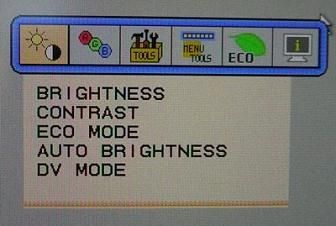
brightness
contrast
ECO energy-saving model
Automatic brightness (ambient light sensing)
preset mode
Figure 09
NEC is very popular in promoting ECO energy conservation on the EA232 WMi display. There are two preset energy-saving options, which can automatically reduce the brightness to save energy. Mode 1, Energy Star locks in * the high brightness to 80%, and at the same time, it is directly marked at the brightness adjustment point. Percentage of energy use. Mode 2 is to directly and simply set to a brightness value that saves 40% energy.
Energy-saving ECO is recommended to open it when viewing activities such as websites. Used in the graphics and image industry. In order to obtain accurate brightness matching, please turn off the ECO energy saving and automatic brightness control of the ambient light sensor.
The EA232WMi display provides 6 color temperature presets, 1 is 9300K, 2 is 8200K, and 3 is 7500K. sRGB is standard sRGB preset, 5 is custom, and N is N-color preset.
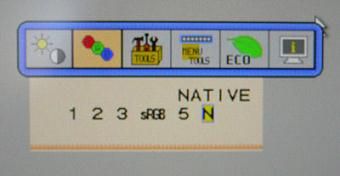
Fig. 10
For the evaluation of the color performance of the EA232WMi display, in addition to checking whether the preset sRGB is accurate, the more important thing is the evaluation after the display is corrected through instrument adjustment in 5 mode.
2. Factory sRGB accuracy test
The evaluation and correction instrument uses the top-of-the-line i1 pro spectrophotometer on the Axelinon correction screen, as shown below:

Figure 11 i1 Picture
In order to obtain more objective data, the analysis data is mainly taken from the analysis functions of Germany's basICColor display software and LaCie's blue eye PRO software, as well as curve analysis such as brightness and gray scale.
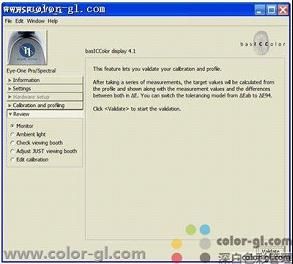
Figure 12 Picture of BC software
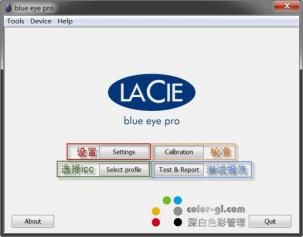
Figure 13 Blue Eye Software
Considering that many users do not have professional display correction instruments, the accuracy of the factory default sRGB state is very important. If the default sRGB color is accurate, the EA232WMi display can be used without special calibration, which will be a primary user. The result you want to see most.
Under the default sRGB state, all indicators such as contrast are factory defaults, that is, the contrast ratio is 50%. In order to avoid interference in the test, the ECO energy saving and ambient light sensing functions are specially turned off, but the appearance brightness is set to 100%, which is obviously too high, and the naked eye control is adjusted to 70%.
|
Display OSD function options |
default settings |
|
brightness |
70 |
|
contrast |
50 |
|
Eco mode |
Guan |
|
automatic brightness |
Guan |
|
DV mode |
standard |
|
RGB settings |
sRGB |
First, let's take a look at the test results of factory-built sRGB in the basICColor display software:
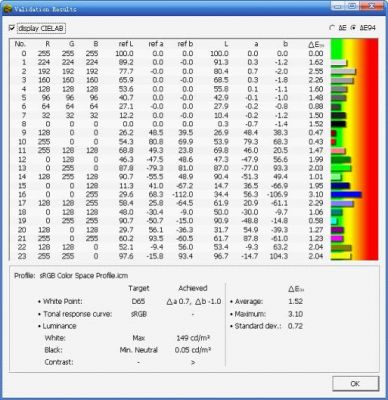
FIG. 14
sRGB is the color temperature of D65. According to basICColor detection, the default color difference of sRGB is 0.7 and b is-1. The color temperature is slightly worse, but the color difference is within the range of 1, which is basically qualified.
With a brightness setting of 70%, the measurement reaches 149cd/m². Generally, the brightness of sRGB colors should not exceed 120 cd/m². More often, it is enough to use 100 cd/m². It is recommended that users without calibration equipment set the brightness here to between 40-50%.
The black spot is 0.05 cd/m², which is a very good indicator, and the darkness control of the LED backlight is still good.
basICColor detects color differences, with an average value of E1.52 and a maximum color difference of E3.10. This color difference has no problems for general browsing, games, and film and television users, but as a professional graphics and image color control, the color difference is a bit large.
ΔIf the color difference of E is above 20, it is another color.& Delta;E is within 10, which is a color deviation that can be perceived by the general human eye. Delta;E is within 6, and people with professional training are required to see the difference. And E within 3 is a color difference that the human eye is almost completely indistinguishable. For use in the graphics and image industry, we require that E must be within 3 to be called a professional display.
The test result of basICColor on factory sRGB is that the color temperature is basically accurate, but the color difference does not meet the requirements for professional display use.
Since each software has its own limitations, let's take a look at the analysis data of blue eye PRO software, as shown in the following figure:
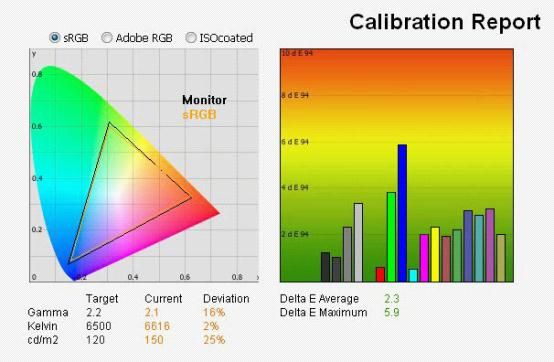
FIG. 15
The analysis results of blue eye PRO software show that the factory default gamma value of sRGB is 2.1, which deviates from the sRGB standard of 2.2.
The color temperature is 6616K, which is relatively small compared with the sRGB standard color temperature of 6500K.
The results of brightness detection and basICColor are almost exactly the same. It is still recommended that you adjust the brightness to between 40-50.
The analytical color difference of blue eye PRO software is larger than that of basICColor. The maximum color difference is 5.9, and the average color difference is 2.3. The accuracy of the factory-preset sRGB color expression is still slightly worse.
It is recommended that the default sRGB is enough for general web browsing, games, and movies. Because the color temperature is basically accurate, it can meet general usage requirements. However, for graphics and image workers who require accurate color display, this display is corrected and used!
3. Corrected color difference detection data
The EA232WMi display is a standard color gamut display, namely sRGB color gamut display. The calibration preset indicator will also be set to the sRGB color gamut indicator. The calibration is performed in the display's predicted color temperature of 5.
|
Calibration presets |
setting value |
|
brightness |
100 cd/m² |
|
contrast |
50 |
|
color temperature |
6500K |
|
GAMMA |
2.2 |
|
Display ECO mode |
Guan |
|
Display automatic brightness |
Guan |
|
Display DV mode |
standard |
The calibration equipment uses an i1pro spectrometer, and the process is omitted.
First, let's take a look at the test results in the basICColor display software:
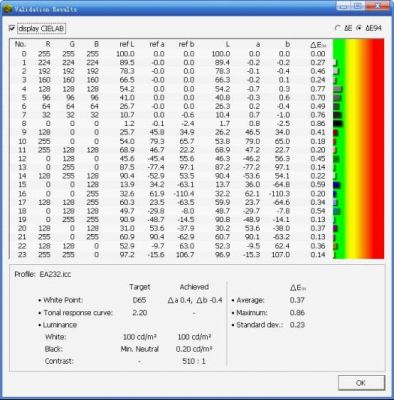
FIG. 16
After calibration, the color temperature E color differences a and b are both 0.4, which is almost a very accurate color temperature difference. The brightness fully reaches the preset 100 cd/m².
The most prominent thing is the color difference. The average color difference is 0.37, and the maximum color difference is only 0.86. This color difference value is already the color difference value of high-end image-level professional displays! While the previous EA191M of the same series had a corrected maximum color difference of 1.59, the EA232WMi display has greatly improved its display color control.
After looking at the calibration of the EA232 WMi display, the analysis data through blue eye PRO software:

FIG. 17
The Gamma value is completely accurate, the color temperature is completely accurate, and the brightness is completely accurate. The maximum color difference is only 0.6, and the average color difference is 0.3. The data indicators are almost the same as the basICColor display. They are both very good, and they are completely indicators of high-end displays. Amazing!
I am very surprised by the accuracy of the EA232WMi display. From this point of view, the combination of IPS screen +LED backlight of NEC's display is a very successful product.
Some famous brands that claim to be facing the high-end professional market boast about their high-end ordinary color gamut display series when they promote E less than 5. NEC's EA232 is a completely entry-level professional display, and its E is less than 1. This is really amazing!
4. Corrected color gray detection data
After determining the accurate RGB three primary colors of the LCD display, and then having very accurate gray scale expression, the accurate color expression of the display can be formed. For truly high-end professional displays, only the three primary colors of RGB and gray axes are corrected. Many low-end LCD displays are eliminated by professional users because of their inaccurate grayscale performance, not because the RGB three-primary color gamut cannot meet the sRGB standard.
For the EA232WMi display, there has been a very outstanding and amazing performance in terms of the color accuracy of the front color block detection, but in order to meet the stricter requirements, we have made a more detailed inspection of its performance in gray scale.
Using the basICColor display, we detected the full 256-level RGB colors. Due to the huge amount of data, we will not list them one by one again. Just take a look at the screenshots of the detection results, as follows:
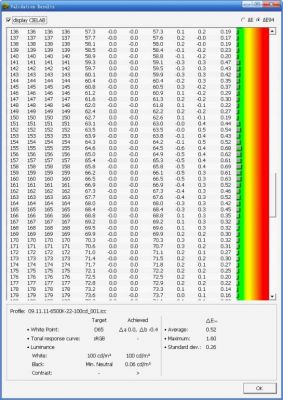
FIG. 18
In terms of strict 256-level gray scale performance, the maximum color difference is only 1.6, and the average color difference is only 0.52. The performance was very outstanding. Previously, the EA191M had a maximum color difference of 2.07 when tested at 256 levels of gray scale, and the EA232WMi display was much better than it.
The following figure shows the 256-level gray color of the EA232WMi display measured through a spectrophotometer. Each small color block is a digital level measured optical value. It can be seen that the color levels are exquisite, the transition is even, smooth, and there is no color deviation problem at all.
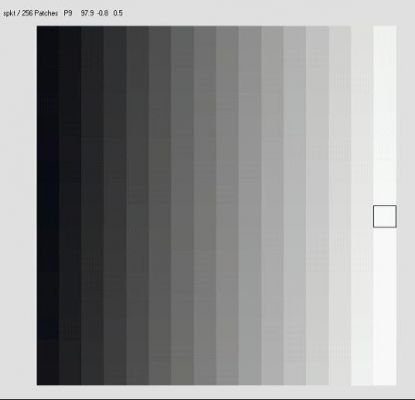
FIG. 19
Note: The 256-level color blocks here are accurately measured data. After the screenshot, the RGB values of each color block are almost exactly the same. If you see color, you are using gray scale to express color cast.
5. Uniformity and visual inspection
A very important indicator of a good LCD display is the screen uniformity. The screen uniformity of the EA232WMi display adopts the 9-point test in the international standard ISO12646. The 9-point test in ISO12646 is slightly close to the center of the screen. It is the key position for human visual observation of pictures. The brightness relative to the center is required to not exceed 10%, and the color difference E does not exceed 3.
The data of 100% brightness, 50% brightness, and 25% brightness are respectively detected, and the 9-point brightness difference and color difference are as follows:
100% brightness color difference diagram, maximum brightness difference of 8%, maximum color difference of E1.86, fully in line with the standard:

FIG. 20
50% brightness color difference chart, maximum brightness difference 10%, maximum color difference E0.81, in compliance with the standard:

FIG. 21
50% brightness color difference diagram, maximum brightness difference 10%, maximum color difference E0.1.11, in compliance with the standard:

FIG. 22
The screen uniformity in the core range of the EA232WMi display is very good, but because it uses a direct-down LED backlight system, the color around the edges of the screen is still slightly lighter.
The most likely problem with the direct-down type is light leakage at the edge. Observe the light leakage of black on the screen in a dark environment, as shown below:

FIG. 23
The EA232WMi display is quite good at controlling light leakage. There is only some slight light leakage in the lower left, but if you don't pay attention to it, you can't find it at all. This photo was taken by the camera with a very high ISO and a long exposure. It shows the difference between the screen and the bezel, but it also exaggerates the degree of light leakage.
Because of the IPS panel with a wide viewing angle, the viewing angle of the EA232WMi display reaches 178 degrees. For viewing angle detection, as in the past, it is still necessary to shoot the screen at different angles to see its color changes.
TAG: